Previously we have discussed that “How to enable/Disable the UEFI?”. Regarding UEFI many readers tell us that they can’t find the UEFI Firmware in their Advance Option after Advance Startup. So, there is a solution for them and now they can also enable or disable their UEFI Firmware. This issue happened when you are installing first-time windows and you forgot to enable. Enabling UEFI Firmware helps you in many ways so if you don’t enable then go for it (if you are using single OS). If you enable your UEFI at a time installing windows, then you don’t need to Enable After installing Windows 8 or earlier. Sometimes you will see if your secure boot is not enabled, then in System Information, you will see your secure boot Mode is Legacy. Here you need to know about these two terms.
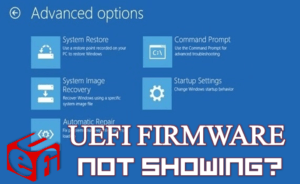
UEFI & Leagcy
Read Also:-Best 7 Tools for wifi hacking in Kali Linux.
Terms You Should Know.
What is the legacy?
It is a boot process which uses by BIOS firmware. The firmware maintains a list all installed storage device (HDD, Optical Disk etc.) and it arranges them in configurable order of their priority. Post Procedure has completed the storage targets into memory and scans it for a valid MBR (Master Boot Record). If a valid MBR is found, the firmware passes execution to the boot loader code found in the MBR which allows the user to select a partition to boot from if not found then it passes to the next device in the boot order.
What is UEFI?
UEFI is the advance version of legacy mode (BIOS). It is faster to resume the Windows/Linux from Hibernate and take less time to start. It is the boot process used by UEFI Firmware. During the Post procedure, the UEFI Firmware scans all of the bootable storage scans all of the connected to the system for a valid GUID partition table. The firmware itself scans the GPT to find an EFI service Partition to boot from. GPT doesn’t contain a boot found the firmware can fall back on the legacy boot methods.
Read Also:-How to reset your forgotten login password in windows?:2 ways
How to show UEFI Firmware in Advance Option?
There are some steps which we should follow to show UEFI Firmware in advance option. These are easy steps to do without time taking. Let’s Start.
Step 1
First of all check your secure boot options mode, it is a legacy or UEFI. Press Windows+R and Type “msinfi32” and press enter. Now check your secure boot state, is its legacy.
Step 2
Now, restart your PC and Goto BIOS Setup at a time of booting by pressing F2, F10, F12, or any other key which is specified by your manufacturer brand.
Read Also:-How to hack wifi without rooted android phone?
Step 3
In BIOS setup go to the Boot tab (Uses up and down button for move press enter for choice) then there you will see secure boot (in many BIOS setup you will see this option in Security tab) presses enter to choose to Enable and Save and Exit by pressing F10 and your system will restart.

Secure Boot Enable
Step 4
After restart Check again from system information about the secure boot mode is it UEFI or not. Then go to Advance Option, there is 2 easy way to access advanced startup. First, one is pressed windows+I Button and your system setting will open and then go to update & security.
Second, one is searching for the Advance startup in search option By clicking on the start button. Then Click on Change Advance Startup option.

Search for Advance Startup….
Step 5
After that, go to Recovery there you will see there is a button name Restart Now and you have to click on that.

Restart
Step 6
Now your system will get Restart in Advance mode. After restart there are many tools are appear and all tools have their own work. But here we need to choose to Troubleshoot for our next step. SO, click on Troubleshoot.

Troubleshoot
Read Also:-Top 5 websites to learn Ethical Hacking. 2016
Step 7
After clicking on Troubleshoot menu there you will see three more menus, but here we need to choose Advance Option. So, go to the next step and choose Advance Option.

Advance option
Step 8
After clicking Advance Option You will see these options (see in the picture below). Options including UEFI Firmware Setting.

UEFI Firmware
Read Also:-10 Best Operating Systems for Ethical Hacking, Penetration Testing and Security Research.
Closing words
Now your problem is solved and from now you can see your UEFI Firmware in your Advance Option. Hope Our Articles are helpful to solve your problems. These kinds of issues happen due to not following right ways of windows installation at a time of installation. If you have any queries related to any topic please tell us here, we are glad to solve your problems regarding the computer.
If you need assistance or have any query, feel free to write to us in comments below. That’s! Not enough. Get more updates of Tele Trick Mania. Like us on Facebook, Twitter and subscribe us to get updates in your inbox.
[mc4wp_form id=”115″]

